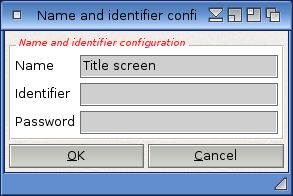
Use this dialog to give your page a name. Simply enter the desired name and acknowledge by pressing "OK". The name of the page does not have to be unique. There may be pages with the same names in your project.
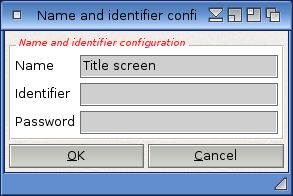
The identifierwidget is only interesting for advanced users. You can give your page a unique identifier here, which no other page in your project may have. Using this identifier you can write code which makes Hollywood to jump to this page. Please read the chapter code dialog for more information.
Additionally, you can also protect pages using a password. If you specify a password here, the page will only be shown if this password is entered correctly by the user.