WriteAnimFrame(id, brush_id[, table])
The optional table argument allows you to configure further parameters:
X, Y:-
These two allow you to configure the position at which the
brush shall be copied in the frame. This is useful when
adding a frame that is smaller than the anim bounding box.
You could for example center this frame in the anim then.
Defaults to 0,0 which means top left corner.
Delay:-
Set this field if you want to attach a time delay to this
frame. The time must be specified in milliseconds. Not all
anim formats support frame delays. See the table below.
Defaults to 0 which means no delay.
Dither:-
Set to
Trueto enable dithering. This field is only handled when the format is palette-based and the source data is in RGB format. GIF and IFF anims always use a color palette. Defaults toFalsewhich means no dithering. Depth:-
Specifies the desired frame depth. This is only handled when the
format is palette-based and the source data is in RGB format.
Valid values are between 1 (= 2 colors) and 8 (= 256 colors).
Defaults to 8. (V9.0)
Colors:-
This is an alternative to the
Depthtag. Instead of a bit depth, you can pass how many colors the frame shall use here. Again, this is only handled when the format is palette-based and the source data is in RGB format. Valid values are between 1 and 256. Defaults to 256. Optimize:-
Specifies whether or not Hollywood shall try to optimize
this frame. Optimized saving is slower but usually leads
to smaller animations. Defaults to
True. FillColor:-
When saving an RGB frame that has transparent pixels, you
can specify an RGB color that should be written to all those
transparent pixels here. This is probably of not much practical
use. Defaults to
#NOCOLORwhich means that transparent pixels will be left as they are. (V9.0)
Here is a table that shows an overview which table elements can be used with the different animation formats:
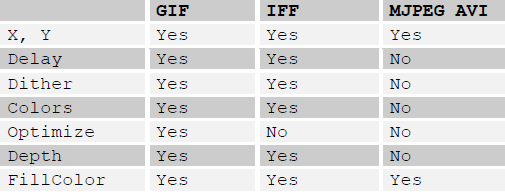
- id
- identifier of the animation object to append to; must be obtained using BeginAnimStream()
- brush_id
- identifier of brush to append to animation
- table
- optional: further arguments for save operation; see above