SaveAnim(id, file$[, format, table])
id to the file specified
by file$ in animation format specified by format. This can either be
one of the following constants or an anim saver provided by a plugin:
#ANMFMT_GIF:-
GIF format. Because GIF anims are always palette-based, RGB
graphics have to be quantized before they can be exported as GIF. You
can use the
ColorsandDithertags (see below) to specify the number of palette entries to allocate for the anim and whether or not dithering shall be applied. When using#ANMFMT_GIFwith a palette anim, no quantizing will be done.#ANMFMT_GIFalso supports palette anims with a transparent pen.#ANMFMT_GIFis the default format used bySaveAnim(). #ANMFMT_MJPEG:-
AVI with Motion JPEG compression. This is a lossy anim format so you
can set the
Qualitytag (see below) to control the level of compression that should be used. #ANMFMT_IFF:-
IFF anim. Hollywood will use mode 5 compression (the most common
compression mode) for IFF anims. Because IFF anims are always palette-based, RGB
graphics have to be quantized before they can be exported as IFF. You
can use the
ColorsandDithertags (see below) to specify the number of palette entries to allocate for the anim and whether or not dithering shall be applied. When using#ANMFMT_IFFwith a palette anim, no quantizing will be done.#ANMFMT_IFFalso supports palette anims with a transparent pen. (V9.0)
The optional table argument allows you to configure further parameters:
Dither:-
Set to
Trueto enable dithering. This field is only handled when the destination format is palette-based and the source data is RGB. GIF anims and IFF anims always use a color palette. Defaults toFalsewhich means no dithering. Depth:-
Specifies the desired anim depth. This is only handled when the
format is palette-based and the source data is in RGB format.
Valid values are between 1 (= 2 colors) and 8 (= 256 colors).
Defaults to 8. (V9.0)
Colors:-
This is an alternative to the
Depthtag. Instead of a bit depth, you can pass how many colors the anim shall use here. Again, this is only handled when the format is palette-based and the source data is in RGB format. Valid values are between 1 and 256. Defaults to 256. Optimize:-
Specifies whether or not Hollywood shall try to optimize
the animation. Optimized saving is slower but usually
leads to smaller animations. Defaults to
True. Quality:-
Here you can specify a value between 0 and 100 indicating
the compression quality for lossy compression formats.
A value of 100 means best quality, 0 means worst quality.
This is only available for anim formats that support
lossy compression. Defaults to 90 which means pretty good
quality.
FPS:-
Video formats like AVI do not support an individual delay
value for each frame but require a global value indicating
how many frames per second shall be displayed. This field
allows you to set the FPS. This is only handled for video
file formats. Defaults to 25 frames per second.
FillColor:-
When saving an RGB anim that has transparent pixels, you
can specify an RGB color that should be written to all those
transparent pixels here. This is probably of not much practical
use. Defaults to
#NOCOLORwhich means that transparent pixels will be left as they are. (V9.0) Adapter:-
This tag allows you to specify one or more file adapters that
should be asked if they want to save the specified file. If
you use this tag, you must set it to a string containing the name(s)
of one or more adapter(s). Defaults to the adapter set using SetDefaultAdapter().
See Loaders and adapters for details. (V10.0)
UserTags:- This tag can be used to specify additional data that should be passed to loaders and adapters. If you use this tag, you must set it to a table of key-value pairs that contain the additional data that should be passed to plugins. See User tags for details. (V10.0)
Here is a table that shows an overview which table elements can be used with the different animation formats:
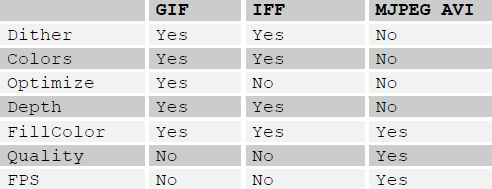
SaveAnim() can be used both with animations buffered completely in memory
or with disk-based animations.
If you want to save an animation from individual frames (e.g. a series of brushes), you can do so by using BeginAnimStream(), WriteAnimFrame() and FinishAnimStream().
- id
- animation which shall be saved
- file$
- destination file
- format
- optional: which anim format to use (defaults to
#ANMFMT_GIF) - table
- optional: further arguments for save operation; see above
SaveAnim(1, "my_anim.gif", #ANMFMT_GIF, {Colors = 64, Dither = True})
The code above saves anim 1 as "my_anim.gif" in 64 colors with dithering
enabled.